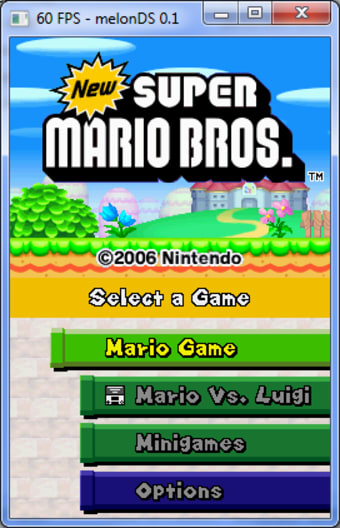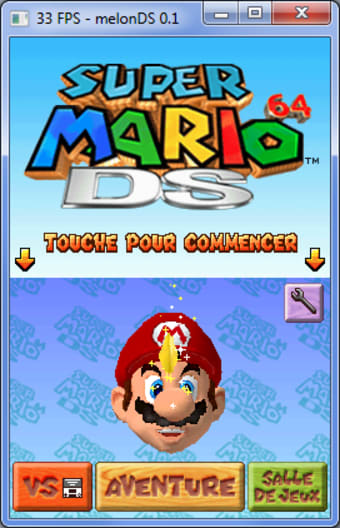High-performing Nintendo DS emulator
MelonDS is a free-of-charge game utility that lets your computer system emulate Nintendo DS—a handheld gaming console that contains two LCD screens and was produced globally across from 2004-2005. This way you can seamlessly play numerous DS video games and relive your nostalgic gaming experience just like how you enjoyed it before during your childhood.
However, you should take into consideration that MelonDS is still in process of development so glitches during usage are inevitable. Still, it brings you substantial functions that are solid enough to grant you decent Nintendo playtime.
Portable and sturdy DS gaming
MelonDS is a portable program that requires no installation to have unlimited and unrestricted application usage. Just simply unpack the tool from the downloaded archive file and you’ll be able to immediately launch and completely access it. As stated, this utility is still in working progress, nonetheless, its core function is almost finished with essential features like CPU, video, audio, etc. already included.
The fast emulation capabilities that it grants are all thanks to its JIT recompiler element. What’s great with this game solution is it gives you the option to tweak the position, sizing, and rotation modes of your display. Furthermore, it provides you joystick support as well as the ability to save game progress so you can easily pick it up where you left.
More interesting features are already scheduled to be added like DSi emulation, GBA slot add-ons, and the WiFi function, which will enable you to have online connectivity and accept local multiplayer gaming. A minimalist interface with three traditional menu options will greet you as you launch the app. However, to smoothly run this on your computer, legion of files from a Nintendo DS or 3DS console is needed.
Experience Nintendo DS gaming again
MelonDS is a handy Nintendo DS emulator that allows you to play a variety of DS games through your personal computer. Even if the program is still in the development process, the offered desktop package is sufficiently packed with features and elements that will give you a smooth Nintendo DS playthrough. If you enjoyed Nintendo games then, this game tool is suggested for you to download.